Posted on 2021-01-19
After Effects Basics: Alpha Matte Text
If you’re just starting out in After Effects, or if you’re looking to get started, the amount of information out there can be overwhelming. After Effects is an excellent and effective animation software and those who master it can really do a lot to enhance and create videos. In this week’s blog I hope to give some clarity to beginner After Effects users by showing you a very simple but very effective form of animating text. In this tutorial we will be going over the very simple process of using an alpha matte to use video as text. It’s easy, straightforward, and most importantly looks excellent to anyone who might need a creative way of displaying text in a video.
Of course, to start we will need a few things, firstly, you need to have a video in mind and ready to use the alpha matte. So, import whatever video you’d like to use by going to “File > Import > Import File.” You can of course import as many files as you’d like, but for this tutorial we will only need one. Next, we need to create our composition. Go ahead and click on “New Composition,” and from there you can select your settings. Mine looked like this:
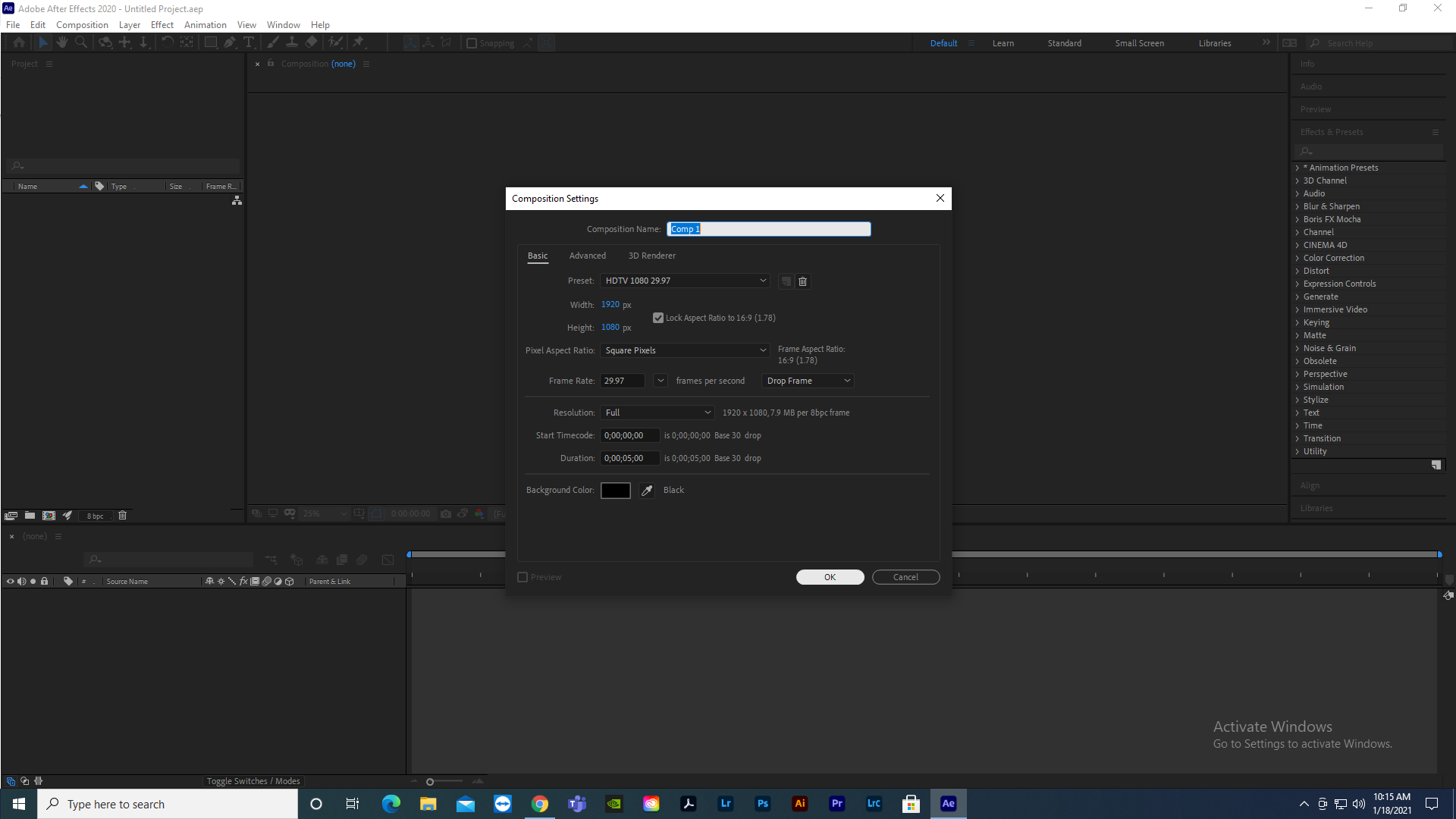
And now that we are set-up with our composition, you can drag your video down into the timeline. Next, select the text tool, and type your message. I’m just going with “example” in this case, but I also chose a bold font and made it larger to capture an ideal amount of the video layer beneath.
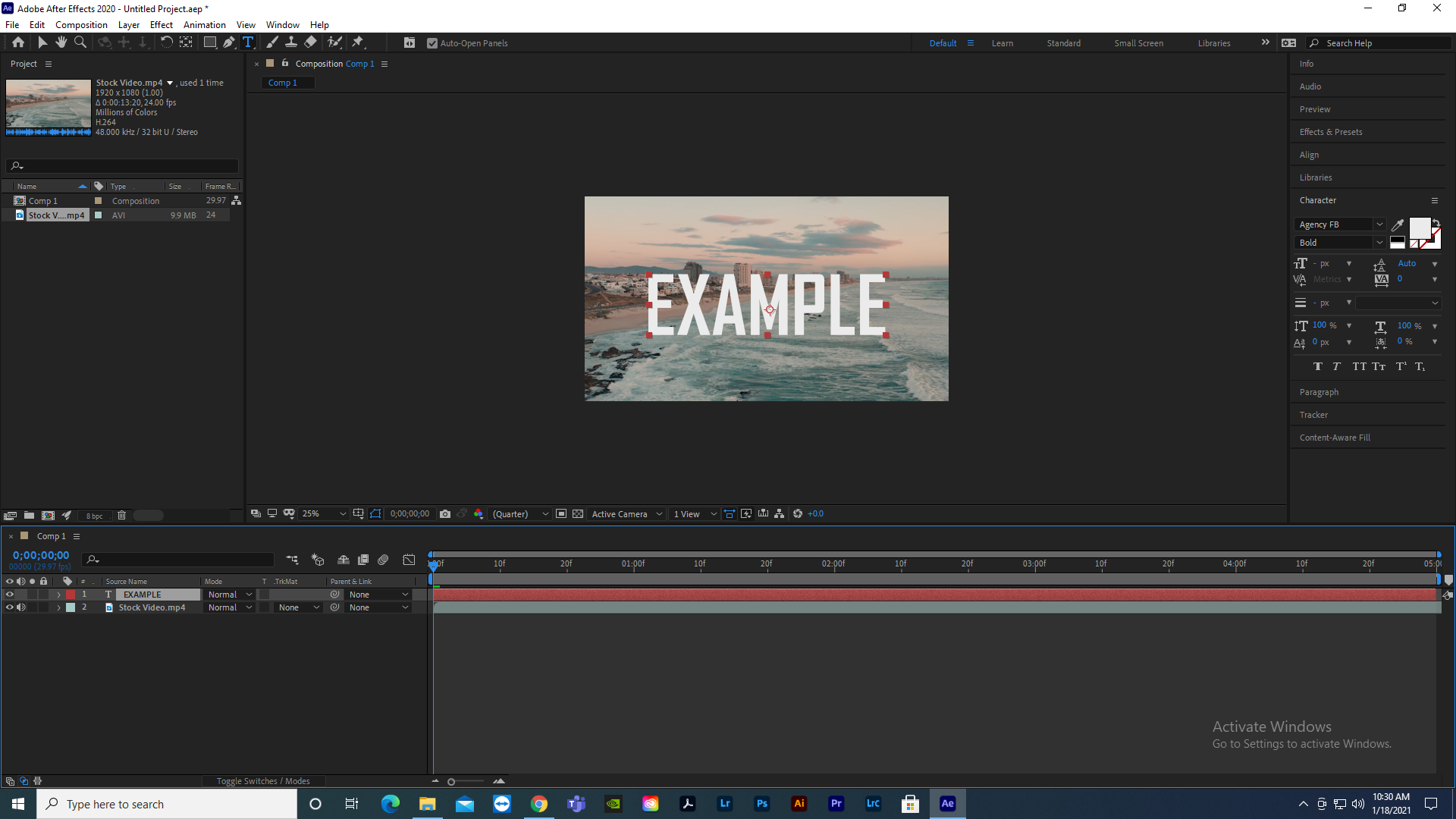
Now going back down in the timeline, you’re going to need to find the option to alpha matte the text. If the tab labeled “.trkmat” is not immediately visible, go to the bottom and press the button labeled “Toggle Switches / Modes.” This should present the “.trkmat” option. Then select your video and change the “trkmat” from “none” to “Alpha.” Like I did here:
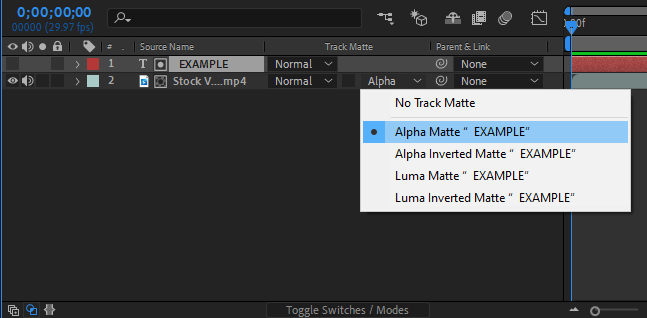
After that, you should see your text mask the video, allowing the text to be displayed as a video. My final example looks something like this:
Again this basic After Effects tutorial is a great and creative way of displaying text, and as you use it more and more you will find that it is a versatile tool that helps spice up both the text in your animation, and the videos that lie beneath. Thanks for reading!
